
If there’s one system I live by, it’s the combination of Notion, my Bullet Journal, and a strong commitment to weekly reviews and accountability, even when I am behind on my goals.
For example, each year, I set a big goal to read a x number of books, this year happens to be 52 — one book per week.
But it’s not just about reading; it’s about creating a system that supports every area of life, from fitness to career, relationships, and beyond to find a balance.
Here’s how I use Notion as my “second brain” to bring tie everything together, complete with a quick structured framework and actionable steps.
The Foundation: My Wheel of Life
Ok, so first things first - every goal I set fits into a larger framework I call the "Wheel of Life," which is divided into key areas - and my goal is to find a balance or become aware of areas that I am not putting enough attention to.
They are segmented by:
- Mind: Personal growth, learning, and mental clarity.
- Soul: Spirituality, relationship with god and, inner peace.
- Romance: Relationship with a partner.
- Family and Friends: Social connections.
- Growth: Skills development and new experiences.
- Money: Financial health and stability.
- Work: Career satisfaction and goals.
- Mission: Purpose and larger life goals.
- Body: Physical health and fitness.
- Joy: Hobbies and activities that bring happiness
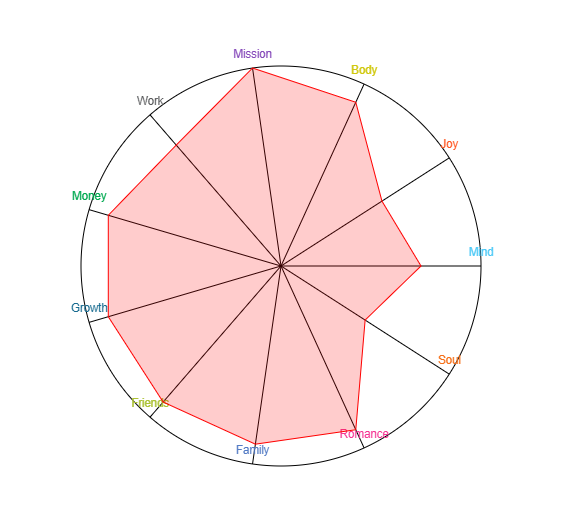
Each area of the Wheel of Life has specific yearly goals, tracked weekly in Notion.
For instance, as I mentioned earlier, my Mind goal this year is to read 52 books, reflecting a commitment to continuous learning.
Notion helps me track progress in each area, connect daily actions to yearly outcomes, and make adjustments as I go.
Tip #1: Setting Goals in Notion
For my reading goal, I create a tracker in Notion to log each book, capture key insights, and record personal reflections. Although tbh, this log isn’t just about tracking numbers; it’s a way to see my mental growth and understand the practical applications of each book I read (it's more important to apply things you read, than to read more of it - but I'll get to that in another blog).
You can see how I structure it below.
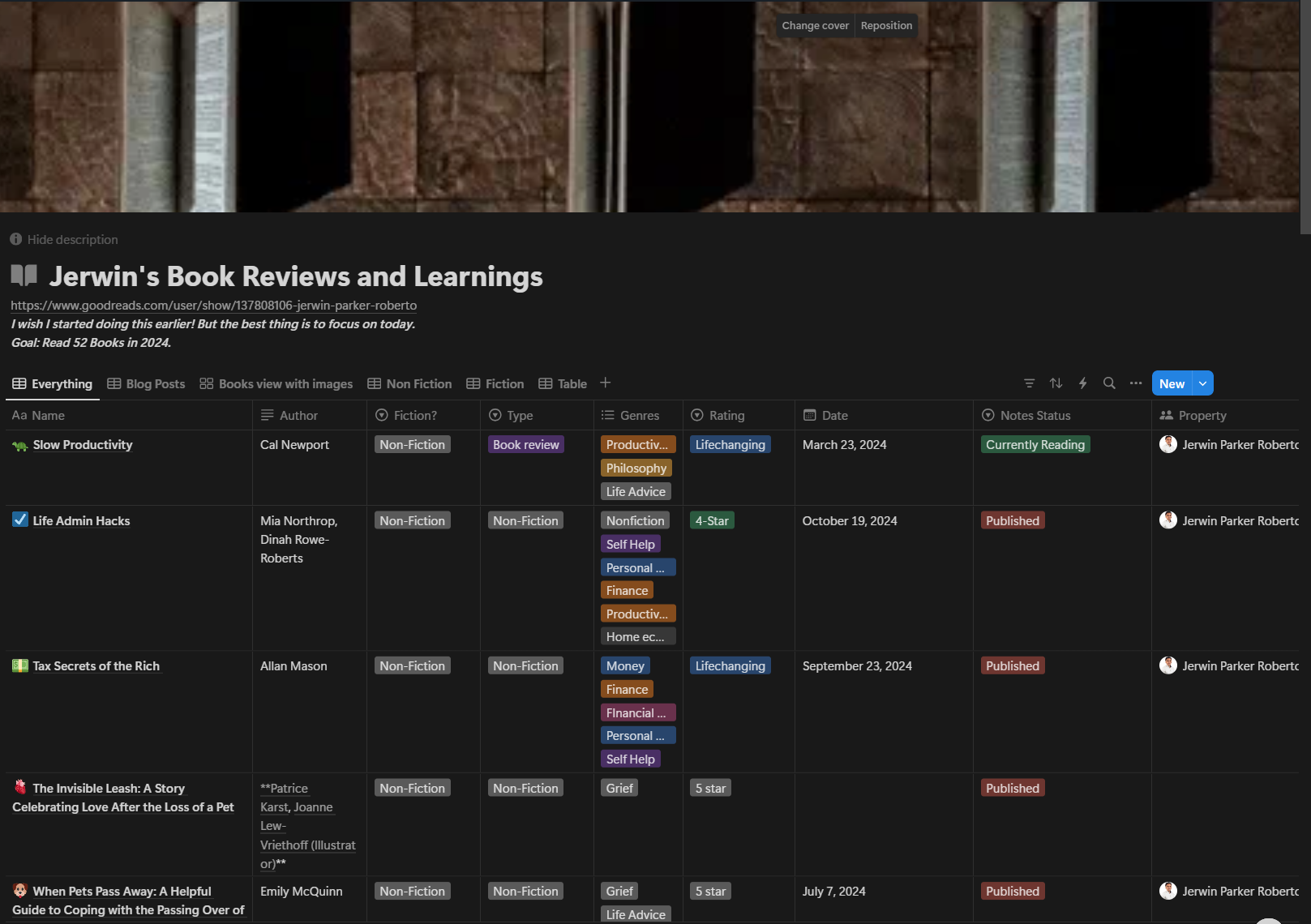
Case Study: Building a Second Brain (by Tiago Forte)
In Building a Second Brain, Tiago Forte emphasizes the CODE framework: Capture, Organize, Distill, Express.
This framework has profoundly influenced my system in Notion. For my reading goal, I Capture book highlights, Organize them by theme, Distill the main lessons, and Express my insights through summaries and reviews.
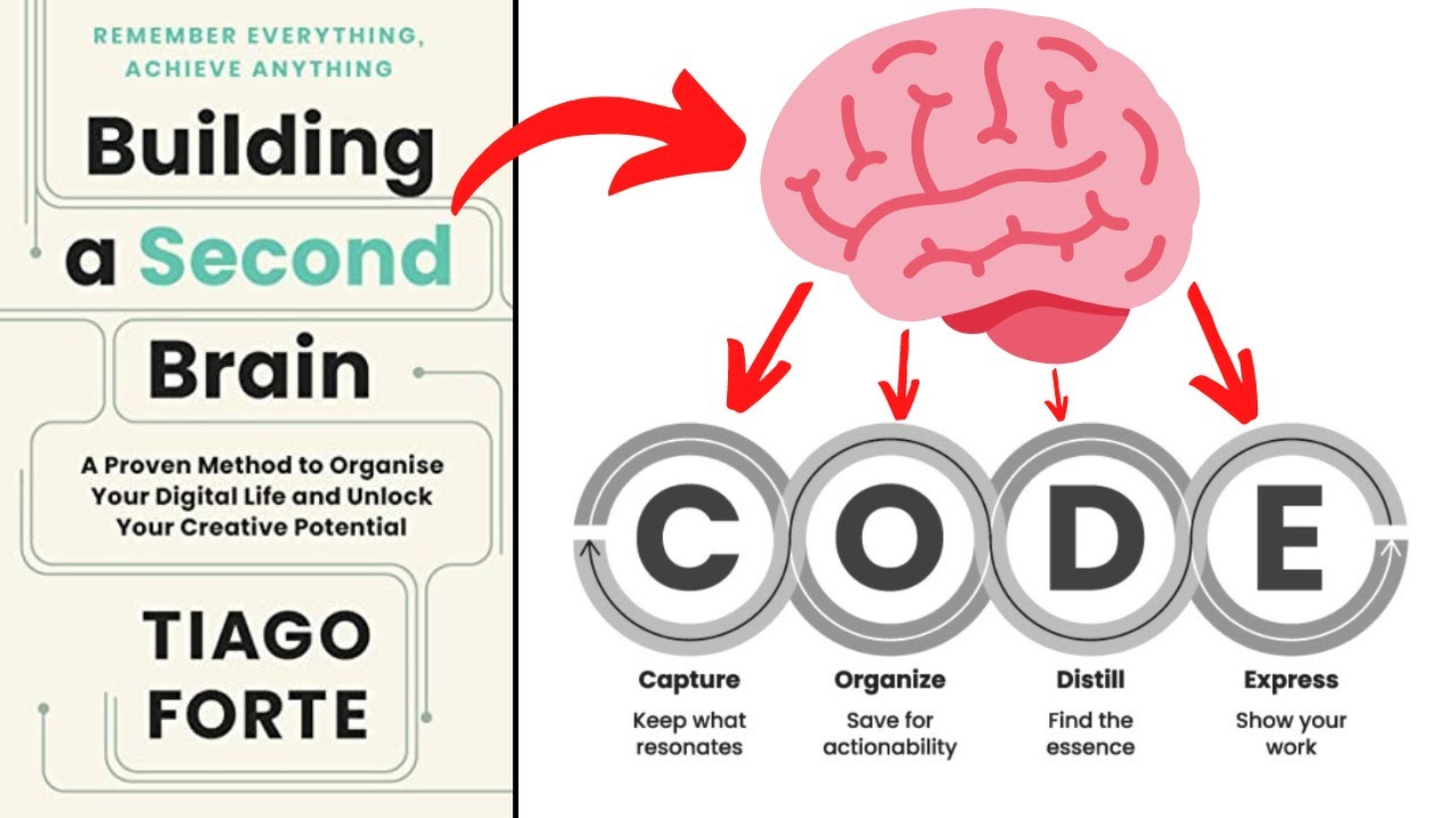
Tip #2: Weekly Reviews and Reflections
Every Sunday, I conduct a weekly reflection session where I block around an hour of time to compile everything together. You can think of this process as the "D" Distill step as seen above.
During this time, I assess my progress on each goal and identify areas for improvement. This reflection process is crucial for maintaining alignment with my yearly goals.
Here’s an example of my weekly review process for my reading goal:
| Area of Focus | Progress | Key Wins of the Week | To Improve | Actions to Take |
|---|---|---|---|---|
| Mind - Reading Goal | 📚 34/52 💛 | Finished "The Mind-Gut Connection" | Read more consistently | Schedule morning and evening reading sessions |
Each “Action to Take” is added as a calendar invite in Notion, integrating both my personal and work calendars.
This step turns reflections into actionable items, ensuring that my goals don’t just remain intentions but transform into consistent actions.
To note I operate with the red, orange and greenlight system.
The Red, Orange, and Green Light System
To provide a quick visual snapshot of my progress, I use a traffic light system:
- Green (🟢): On or ahead of schedule.
- Yellow (🟡): Slightly behind but manageable.
- Red (🔴): Significantly off-track, requiring immediate attention.
In the reading goal example above, the yellow indicator (💛) reflects that I’m currently 4-5 books behind schedule. While not critical, it signals the need for adjustment to stay on track.
By using this traffic light system, I can quickly prioritize where to focus my energy in the coming week.
For instance, I might decide to allocate more time to reading during the weekend or explore strategies like audiobooks to accelerate progress.
Tip #3: Daily Capture and Execution Workflow
I rely on both my Bullet Journal (BuJo) and Notion to capture ideas, insights, and tasks throughout the day. Here’s a simplified version of my workflow:
- Capture: Quick notes and ideas go into my Bullet Journal or directly into Notion.
- Organize: Every night (or at the end of every week), I transfer key-notes into Notion and categorize them.
- Reflect: During weekly mastermind meetings, I discuss insights and set priorities.
- Act: Actionable items are moved to Notion’s “Doing” list, and updates are shared on platforms like Ghost.
This system ensures nothing gets lost and aligns daily tasks with long-term objectives.
Tip #4: Prioritizing Tasks with the Important-Urgent Matrix
Not all tasks are created equal, so I use the Important-Urgent Matrix to prioritize my daily and weekly tasks. In Notion, I segment tasks by categories such as Mind, Body, and Mission, aligning them with the Wheel of Life framework. Each task is assigned a priority level based on how it impacts my yearly goals.
Example: Health and Fitness
For my Body goal, I track workouts, meal plans, and rest days in Notion.
This category includes actionable steps like planning workouts, updating meal prep, and logging progress. By reviewing these actions weekly, I ensure that each one contributes to my broader health objectives - which right now could use a little work!
Tip #5: Integrated Calendars and Scheduled Actions
To stay on top of my weekly action items, I rely on a color-coded calendar in Notion that integrates both my work and personal commitments.
The benefits of doing so is after I reflect, I make sure that I have time scheduled in to actually execute my tasks and that there is a balance, of course.
Each area of the Wheel of Life is segmented by color, making it easy to distinguish between tasks at a glance.
For example:
- Mind (Reading): Scheduled reading sessions in the morning and evening.
- Work (TrustOnCloud): Dedicated work blocks and project updates.
- Body (Health/Bodybuilding): Workout sessions and meal planning.

These scheduled actions serve as reminders, prompting me to follow through on my goals.
Well, I think that's it for this post - let me know if you have any comments or questions! Here are the key takeaways.
Key Takeaways
- Define Life Areas: Use a Wheel of Life to break down your goals across different aspects of life.
- Weekly Reviews: Set aside time for reflection to align daily actions with yearly goals.
- Capture and Organize: Use Notion and BuJo to capture ideas, insights, and action items, turning them into actionable steps.
- Prioritize with the Important-Urgent Matrix: This helps in focusing on tasks that drive your most meaningful goals.
- Schedule Actions: Integrate actions into a color-coded calendar to stay consistent.
I do hope you find this useful, and have a nice day ahead.
- Jerwin Parker
Reference List
- Forte, Tiago. Building a Second Brain - Concepts on capturing and organizing information for effective knowledge management.
- Allen, David. Getting Things Done - Ideas on freeing the mind from task overload.
- Carroll, Ryder. The Bullet Journal Method - Techniques for analog tracking and ideation.
Subscribe for Updates
Want access to my Notion templates? Subscribe to receive notifications, and I’ll be sharing my templates on Gumroad soon.
Whether you’re tracking reading goals, fitness routines, or career milestones, these templates can help you stay organized and productive.
